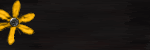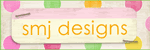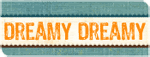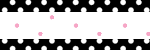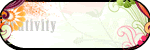I have been practicing in Photoshop CS2, and have been wanting to give "selective coloring" a try forever. I was surprised at how simple this technique really is! All you need to do is duplicate your photo layer, adjust the duplicate layer to black and white, and then "erase back to color" the portion you would like to showcase - in this case, those bright lolly pops. Now, you will want to play with your hue saturation a bit, because it can be TOO bright otherwise - give it a whirl and see for yourself how easy it is!
Wouldn't this be darling to do on a bath page, with a bright yellow rubber duckie? Or a beach page, with a colorful beach ball? I will for sure be looking through my snapshots looking for more opportunities to use selective coloring!